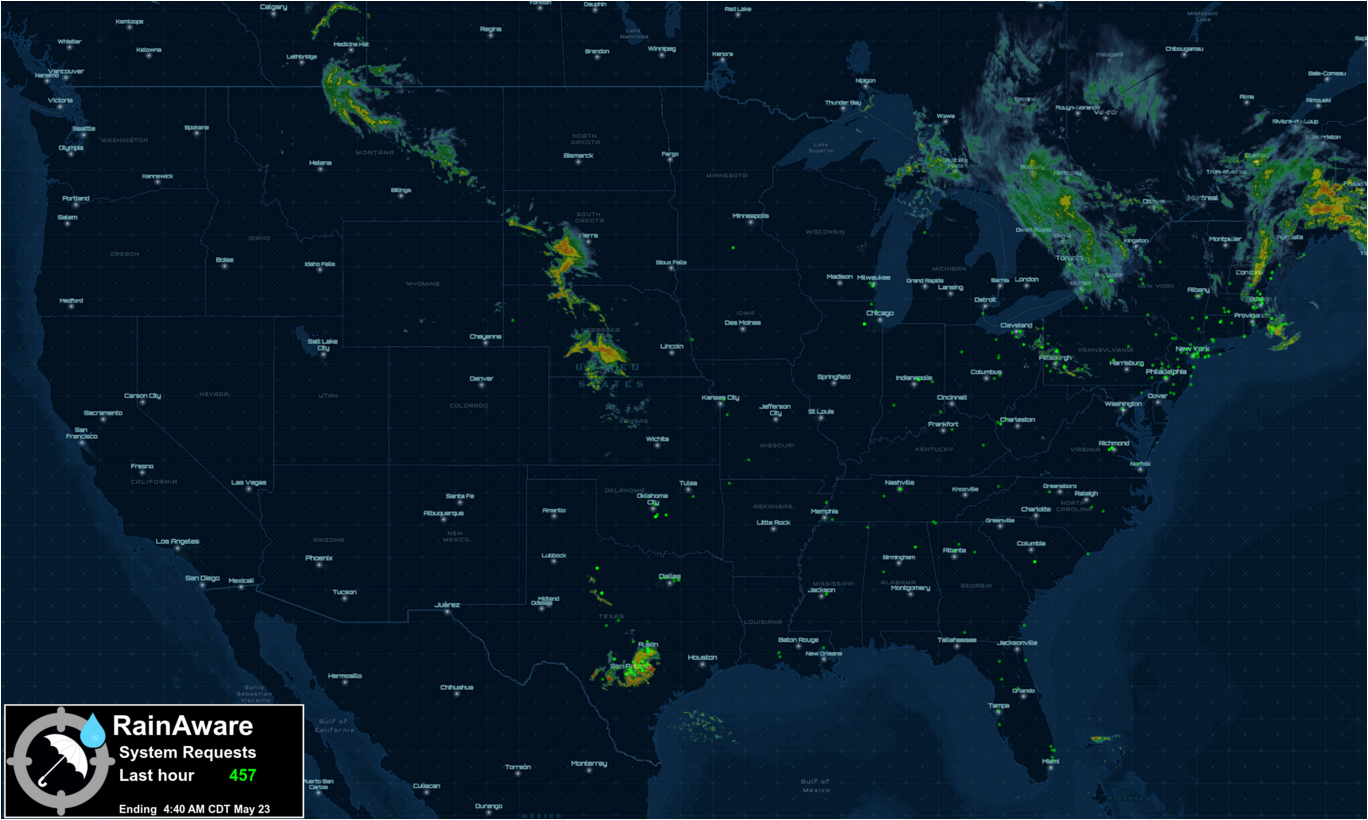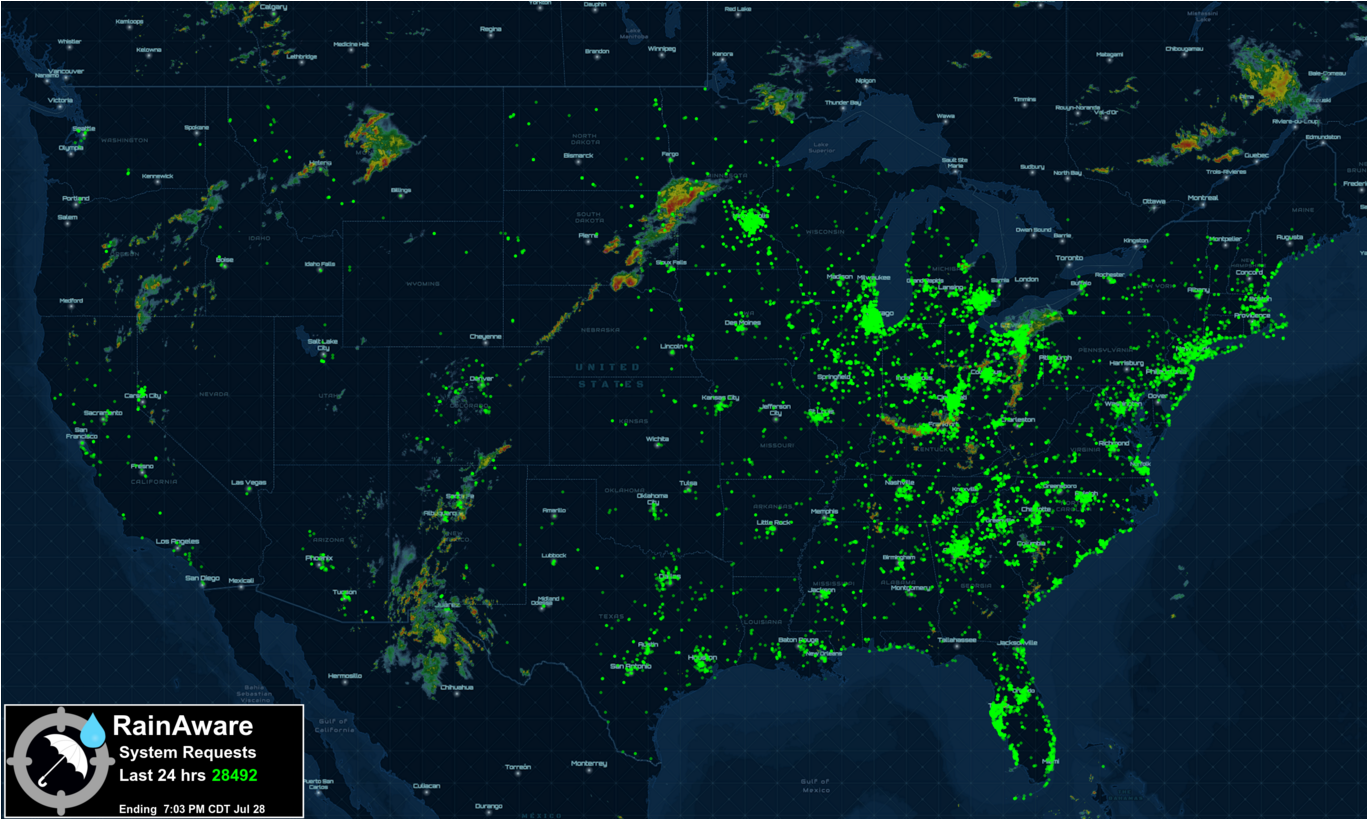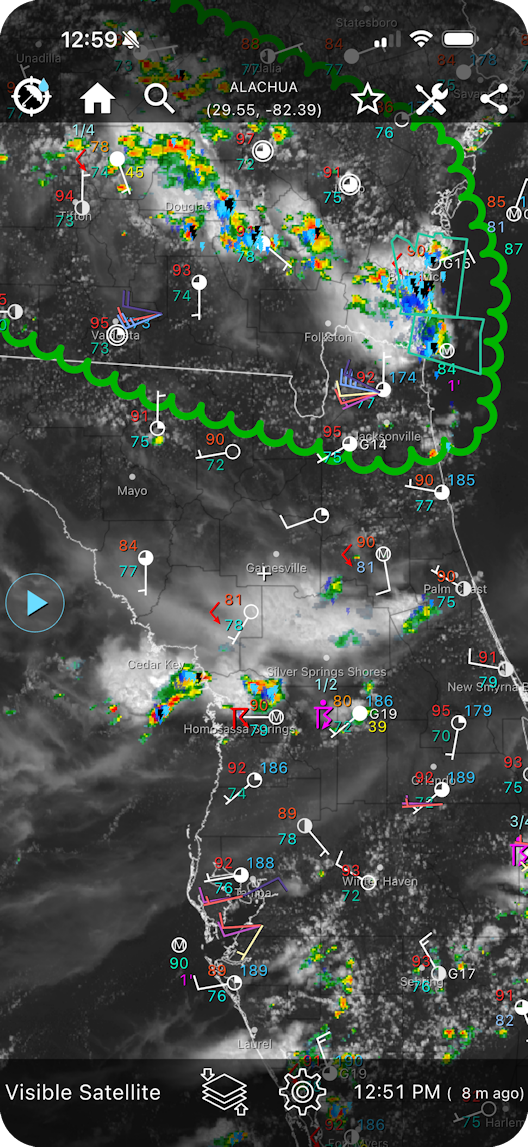
Overlays & Analysis
Quickly toggle data layers onto satellite & radar
imagery. View the latest surface observations, wind profiles, threat areas,
warnings, storm cells, damage reports & more.
Most map items can be tapped for more info. You can also drop a pin to view interesting weather at other locations.
*Some overlays are subscription only.